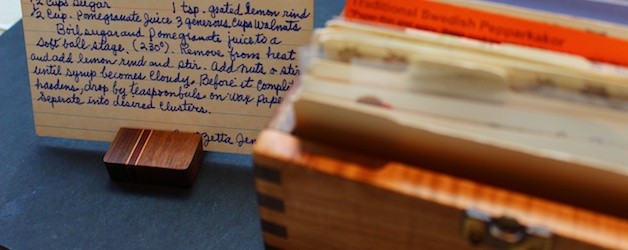
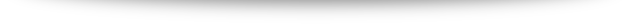
Hey busy parents, grandparents, care-takers…. how’s it going?! Has Table365 helped? We’re here to inspire, educate, and support the daily challenge of feeding your family.
We’ve shared the core concepts for setting up a solid meal planning foundation over the last seven weeks, and now we’re going to introduce the next steps for organizing and streamlining to save time and money! If you’ve followed the system, you’ve set goals; defined your meal planning needs; cleaned, organized and stocked your pantry, freezer and kitchen gear; and now you’re ready to gather and organize your recipes and get cooking.
ORGANIZE YOUR RECIPES
This is a topic that comes up a lot with others looking for solutions to manage and find their recipes. There are so many recipes online, in books and magazines, from friends delivered through e-mail, and old family recipes on cards and note paper that it becomes a challenge to keep track.
Tech-savy Kimberly uses technology introduced by her brother, in the form of the free application Evernote, to stay über-organized. She says:
Now, using this brilliant little app and my scanner I have all my most-used recipes in a simple-to-use, beautifully organized digital filing system. When I find a new recipe that I want to save, I just scan it straight from a magazine clipping, cut and paste it from the Web, or type it in myself. Once the recipe is entered, I add “tabs” to the file so I know where to find it. For example, the yummy Greek Cherry Tomato Salad recipe that my family loves gets the following tabs: “salad,” “summer,” and “entertaining.” When I want to browse through these categories any file that has been tabbed this way will appear. I can also search by any ingredient or word — if it is anywhere in the recipe then Evernote will find it and filter it for me.
Another one of my favorite Evernote features is that it’s available for download onto my smartphone and tablet so, I can search my recipes or lists wherever I am.
Old-school Sharon uses all manner of recipe organization including a recipe binder, recipe box, on-line recipe boxes, and sticky-note tabs in cookbooks. She aspires to be as organized and efficient as Kimberly! Until then – here’s how to use low-tech recipe organizers:
3-Ring Binder with plastic sleeves for tucking clippings, recipes scribbled onto scraps of paper, or even post-its with the source of a recipe so you can look it up later. If you at least have the source in an organized system divided by category, then you’ll be able to track it down. You can organize the binder by meal type or main ingredients.
Kimberly: Even though I love Evernote, I still hang on to my 3-ring binders, with recipes that I haven’t scanned yet, with sections for:
- Appetizers
- Soups
- Breakfast
- Chicken
- Beef and Pork
- Seafood
- Desserts
Sharon: I really like a 3-ring binder because I read a lot of food magazines and am constantly tearing out recipes or meal inspirations that I want to try. I use a russell+hazel binder (because it is so attractive and heavy duty) and keep it on my kitchen counter for easy reference.
My tabs are:
- Meals/Menus
- Hors d’oeuvres & Drinks
- Salad
- Breads
- Vegetables & Sides
- Pasta + Egg + Cheese
- Meat & Poultry
- Dessert
Recipe Box & Cards in a box system divided into groups, the same way as the 3-ring binder.
Presentation Binders with built-in sleeves work great for tucking in recipe clippings. These Itoya Art Portfolios are as neat as a cookbook on your shelf and are small enough to have one category per binder.
The best course is to find a method that you will use, high-tech or old-school, and therefore it will help!
Cheers,

Thank you so much for introducing me to Evernote–I use it for all kinds of things now (organizing vacation documents, recipes, and more). Great suggestion. 🙂